making better use of powershell history
The native powershell Get-History cmdlet returns results from the open console only and this history is lost when you close that console. But similarly to .bash_history in Linux, the command line property from the Get-History output are also written to a file called Console_history.txt, which is useful as a more persistent history.
function hist
I added this to my powershell profile to make using Console_history.txt more fun:
$history = "~\AppData\Roaming\Microsoft\Windows\PowerShell\PSReadline\ConsoleHost_history.txt"
function hist {get-content $history -tail 512}
the hist function gives me quick access to the contents of my Console_history.txt
function save-cmd
Often I want to save the command I have just run for later use, but I don’t want to leave the console and break my concentration. I added save-cmd function my $Profile to pull the last item in my history, and save it to a file in my personal powershell repo. I can retrieve the content of this file with the shist function.
$shist = "~\Documents\GitLab\powershell\consolehistory_saved.txt"
function shist {Get-Content $shist}
function save-cmd { (get-history | Select-Object -Last 1).commandline | out-file -FilePath $hist -Append -NoClobber -Force }
The command below will add the last item in your history to your $Profile
(get-history | Select-Object -Last 1).commandline | out-file -FilePath $profile -Append -Force -NoClobber -Encoding utf8 ; & $Profilego deeper
What will I find if I search the PSGallery for items related to “history”?
Find-Script *history* | Select-Object name, Author, CompanyName,description
Name Author CompanyName Description
---- ------ ----------- -----------
Invoke-SelectedHistory Jeffrey Snover jsnover Show the command line history and Invoke the selected items
written by Mr. Monad Manifesto!
Find-Script *history* | Save-Script -Path . -Force
cat .\Invoke-SelectedHistory.ps1
.DESCRIPTION
Show the command line history and Invoke the selected items
.DESCRIPTION
Essentially this does:
PS> Get-History -count:$count | Out-Gridview -Passthru | Invoke-History
The benefit is that you can do searching and multiple selections.
.EXAMPLE
PS> ISH -count 200 -verbosepretty neat alias in that script: ISH
lessons learned..
I should have searched PSGallery earlier. I plan to modify this script so that instead of pulling from Get-History, it pulls from a csv which will contain my Save-Cmd output. I’ll have to also modify my Save-Cmd function so that it stores the object output of get-history instead of just the command line. Then i can make use of the gui and invoke-command feature in jsnover’s script to work as a cool launcher for saved one-liners.
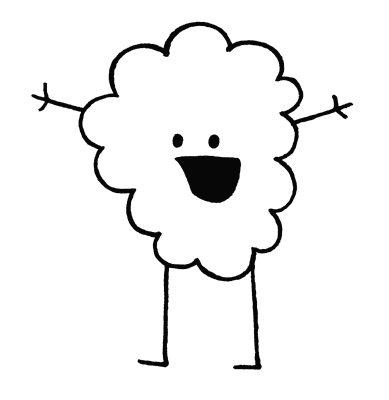

Leave a Comment